1. Ir al sitio web schwab.com.
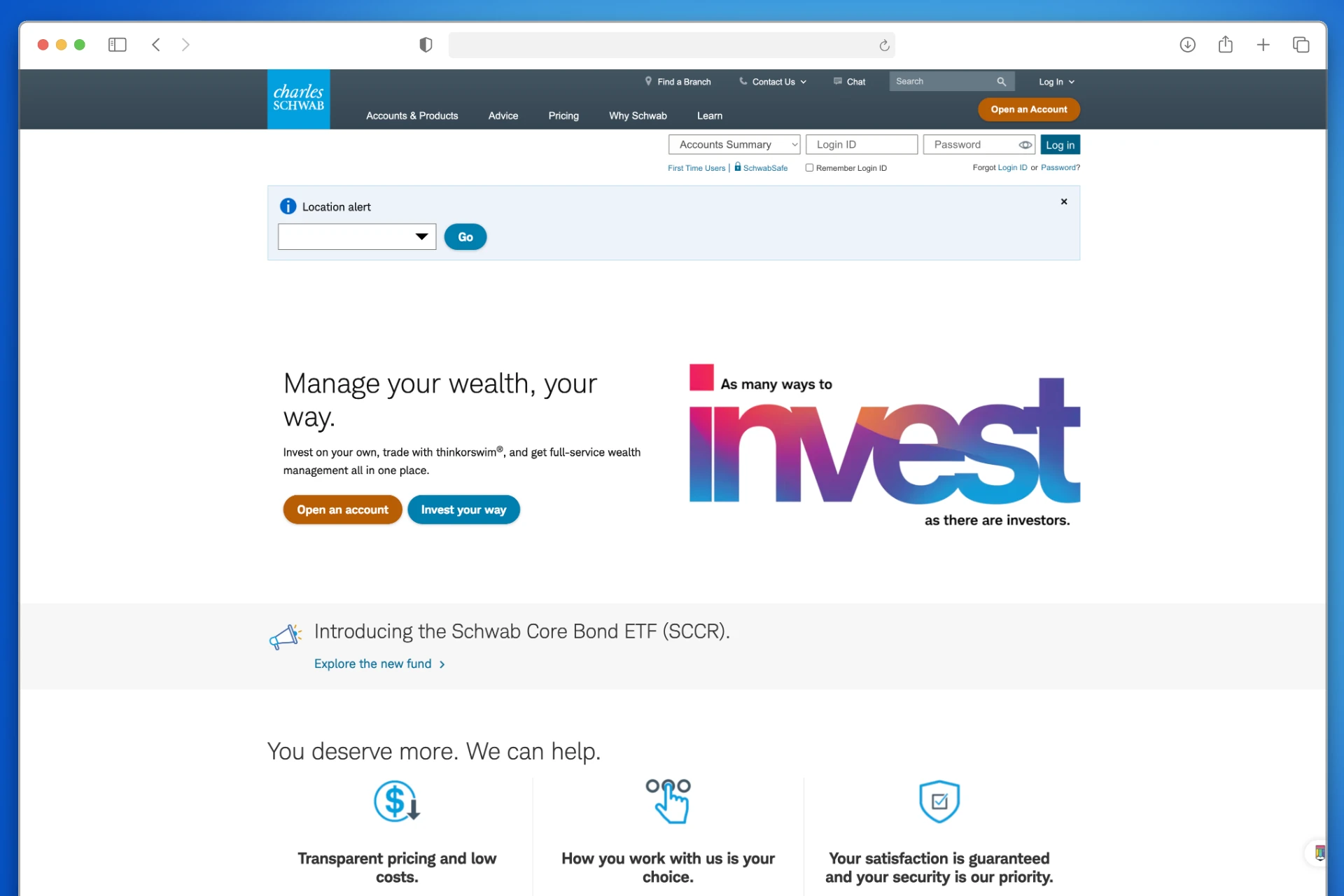
2. Haga clic en Log In para iniciar sesión en su cuenta.
3. Haga clic en la pestaña Accounts en la esquina superior izquierda.
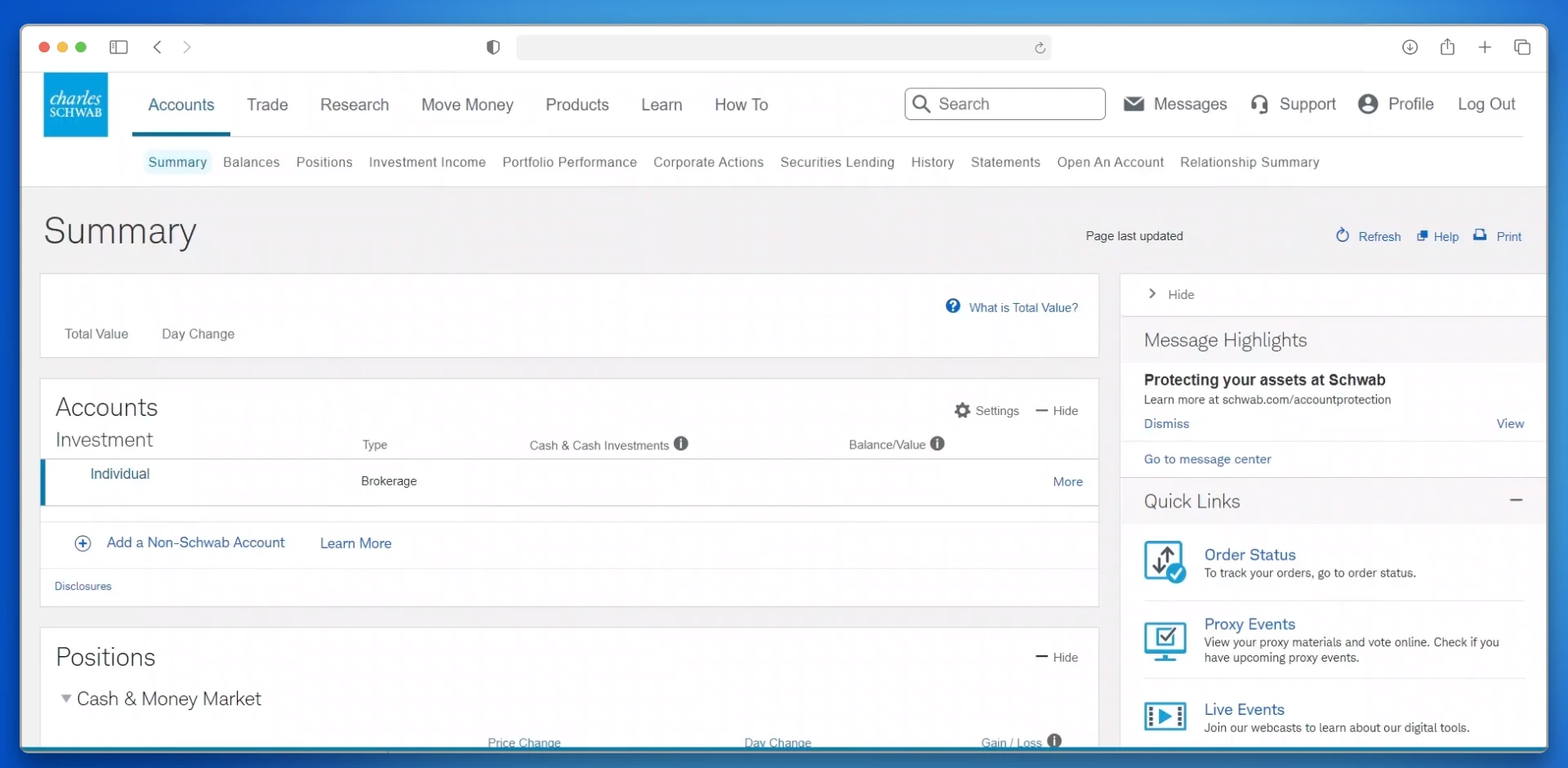
4. Cuando se muestre la pestaña Accounts, haga clic en el elemento del submenú History y luego haga clic en la pestaña Transactions.
5. Seleccione un rango de fechas que mostrará las transacciones que ocurrieron en el año fiscal correspondiente (por ejemplo, Previous Year).
6. Haga clic en el enlace Export en la esquina superior derecha.
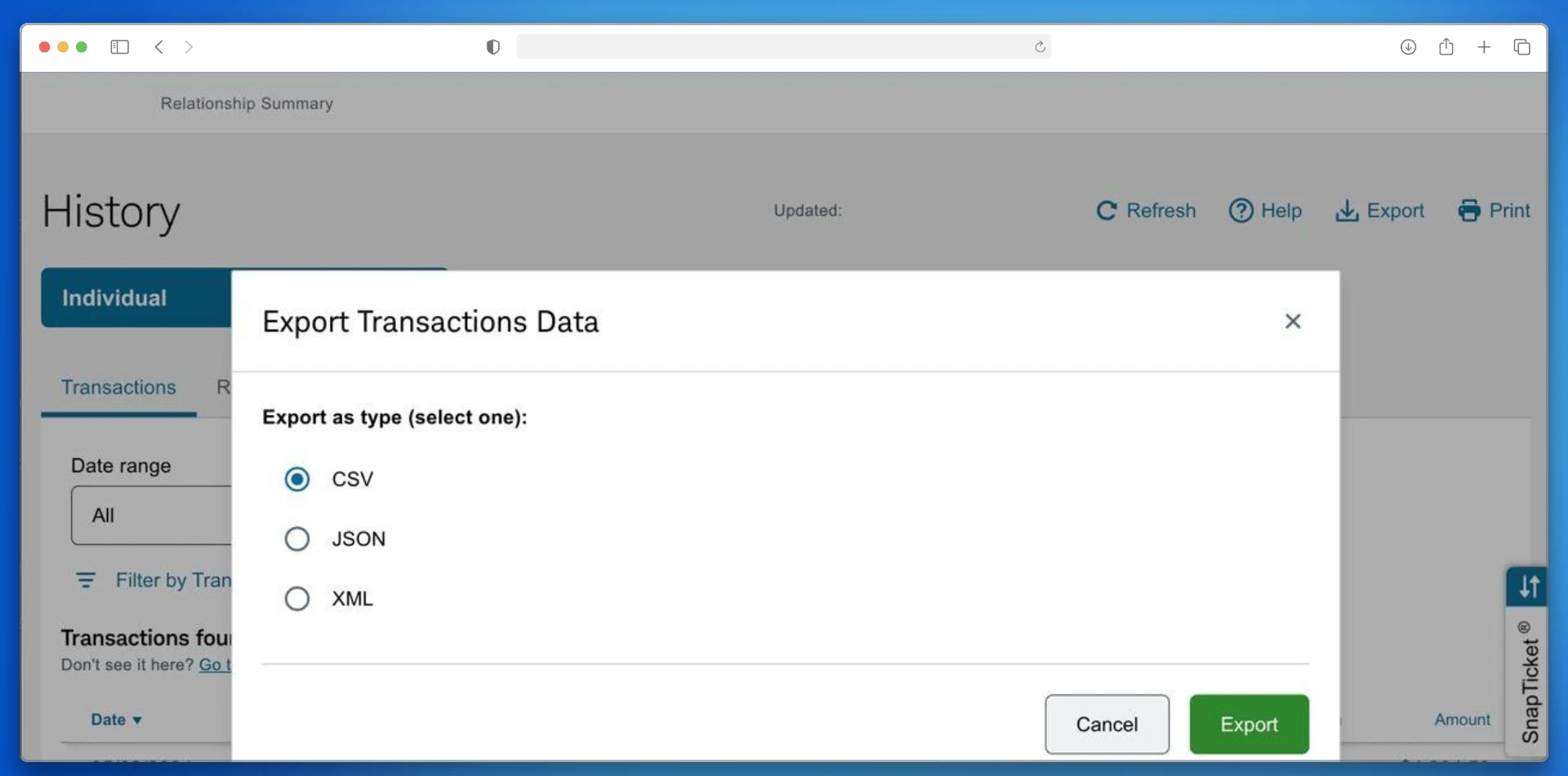
7. Seleccione CSV como Export as type y guarde este archivo.